Test av Seatbelt
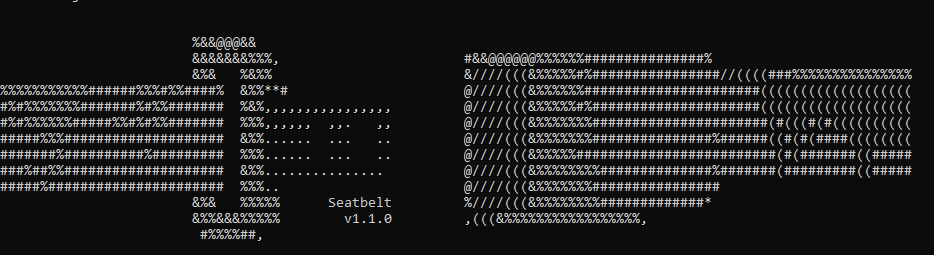
Seatbelt är ett omfattande kartläggningsverktyg som kan användas av såväl defensiva som offensiva säkerhetstester. Mjukvaran är skriven i C# och du får själv ladda hem och kompilera koden. Mjukvaran kan kartlägga vilka antivirus-motorer du har installerade, webbläsare du använder, brandväggsregler, användare, inloggningar, tcp-anslutningar och mycket mer.
Seatbelt går att köra lokalt eller remote med hjälp av argumentet -computername (och även -username, -password).
Du kan även skriva egna moduler om du saknar något i nedan lista, då finns en mall att utgå ifrån med denna sökväg: .\Seatbelt\Commands\Template.cs
När jag skulle testa programmet så var det enkelt att ladda hem och kompilera koden. Glöm bara inte att slå av antivirus-mjukvaran då denna kan larma, alternativt vitlista sökvägen/mjukvaran. AV-motorerna på VirusTotal detekterar koden enligt följande:
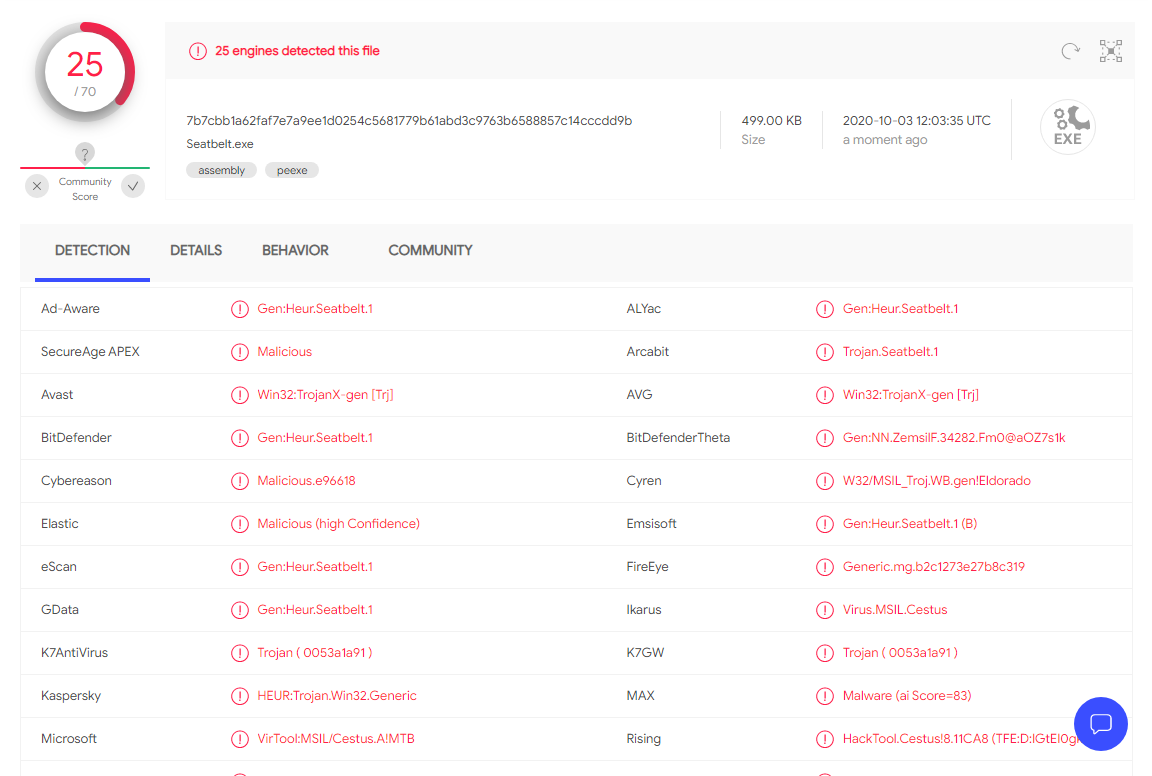
Att köra kommandot:
Seatbelt.exe -full -group=all -output=test.txt
Tog runt 30 sekunder att genomföra och resulterar i en test.txt-fil med cirka 17000 rader. Och detta är ett system som är nyinstallerat.
Väljer vi att enbart fokusera på Google Chrome så kan vi köra:
Seatbelt.exe -group=chrome
Och då får vi följande output:
====== ChromeBookmarks ====== Bookmarks (je): ====== ChromeHistory ====== History (je): https://github.com/GhostPack/Seatbelt https://github.com/GhostPack/Seatbeltapplication/zipapplication/zip ====== ChromePresence ====== C:\Users\je\AppData\Local\Google\Chrome\User Data\Default\ 'History' (03/10/2020 13:37:20) : Run the 'ChromeHistory' command 'Cookies' (03/10/2020 13:37:20) : Run SharpDPAPI/SharpChrome or the Mimikatz "dpapi::chrome" module 'Login Data' (03/10/2020 12:57:40) : Run SharpDPAPI/SharpChrome or the Mimikatz "dpapi::chrome" module Chrome Version : 85.0.4183.121 Version is 80+, new DPAPI scheme must be used [*] Completed collection in 0.122 seconds
Vilket tipsar om att vi sedan kan köra Seabelt.exe ChromeHistory eller ladda hem SharpDPAPI för att läsa ut kakor eller sparade lösenord från Chrome.
Fullständig lista med moduler:
+ AMSIProviders - Providers registered for AMSI
+ AntiVirus - Registered antivirus (via WMI)
AppLocker - AppLocker settings, if installed
ARPTable - Lists the current ARP table and adapter information (equivalent to arp -a)
AuditPolicies - Enumerates classic and advanced audit policy settings
+ AuditPolicyRegistry - Audit settings via the registry
+ AutoRuns - Auto run executables/scripts/programs
ChromeBookmarks - Parses any found Chrome bookmark files
ChromeHistory - Parses any found Chrome history files
ChromePresence - Checks if interesting Google Chrome files exist
CloudCredentials - AWS/Google/Azure cloud credential files
CredEnum - Enumerates the current user's saved credentials using CredEnumerate()
CredGuard - CredentialGuard configuration
dir - Lists files/folders. By default, lists users' downloads, documents, and desktop folders (arguments == [directory] [depth] [regex] [boolIgnoreErrors]
+ DNSCache - DNS cache entries (via WMI)
+ DotNet - DotNet versions
DpapiMasterKeys - List DPAPI master keys
EnvironmentPath - Current environment %PATH$ folders and SDDL information
EnvironmentVariables - Current user environment variables
ExplicitLogonEvents - Explicit Logon events (Event ID 4648) from the security event log. Default of 7 days, argument == last X days.
ExplorerMRUs - Explorer most recently used files (last 7 days, argument == last X days)
+ ExplorerRunCommands - Recent Explorer "run" commands
FileInfo - Information about a file (version information, timestamps, basic PE info, etc. argument(s) == file path(s)
FileZilla - FileZilla configuration files.
FirefoxHistory - Parses any found FireFox history files
FirefoxPresence - Checks if interesting Firefox files exist
+ Hotfixes - Installed hotfixes (via WMI)
HuntLolbas - Locates Living Off The Land Binaries and Scripts (LOLBAS) on the system. Note: takes non-trivial time.
IdleTime - Returns the number of seconds since the current user's last input.
IEFavorites - Internet Explorer favorites
IETabs - Open Internet Explorer tabs
IEUrls - Internet Explorer typed URLs (last 7 days, argument == last X days)
InstalledProducts - Installed products via the registry
InterestingFiles - "Interesting" files matching various patterns in the user's folder. Note: takes non-trivial time.
+ InterestingProcesses - "Interesting" processes - defensive products and admin tools
InternetSettings - Internet settings including proxy configs and zones configuration
+ LAPS - LAPS settings, if installed
+ LastShutdown - Returns the DateTime of the last system shutdown (via the registry).
LocalGPOs - Local Group Policy settings applied to the machine/local users
+ LocalGroups - Non-empty local groups, "-full" displays all groups (argument == computername to enumerate)
+ LocalUsers - Local users, whether they're active/disabled, and pwd last set (argument == computername to enumerate)
LogonEvents - Logon events (Event ID 4624) from the security event log. Default of 10 days, argument == last X days.
+ LogonSessions - Windows logon sessions
+ LSASettings - LSA settings (including auth packages)
+ MappedDrives - Users' mapped drives (via WMI)
McAfeeConfigs - Finds McAfee configuration files
McAfeeSiteList - Decrypt any found McAfee SiteList.xml configuration files.
MicrosoftUpdates - All Microsoft updates (via COM)
NamedPipes - Named pipe names and any readable ACL information.
+ NetworkProfiles - Windows network profiles
+ NetworkShares - Network shares exposed by the machine (via WMI)
+ NTLMSettings - NTLM authentication settings
OfficeMRUs - Office most recently used file list (last 7 days)
OSInfo - Basic OS info (i.e. architecture, OS version, etc.)
OutlookDownloads - List files downloaded by Outlook
PoweredOnEvents - Reboot and sleep schedule based on the System event log EIDs 1, 12, 13, 42, and 6008. Default of 7 days, argument == last X days.
+ PowerShell - PowerShell versions and security settings
PowerShellEvents - PowerShell script block logs (4104) with sensitive data.
PowerShellHistory - Searches PowerShell console history files for sensitive regex matches.
Printers - Installed Printers (via WMI)
ProcessCreationEvents - Process creation logs (4688) with sensitive data.
Processes - Running processes with file info company names that don't contain 'Microsoft', "-full" enumerates all processes
+ ProcessOwners - Running non-session 0 process list with owners. For remote use.
+ PSSessionSettings - Enumerates PS Session Settings from the registry
+ PuttyHostKeys - Saved Putty SSH host keys
+ PuttySessions - Saved Putty configuration (interesting fields) and SSH host keys
RDCManFiles - Windows Remote Desktop Connection Manager settings files
+ RDPSavedConnections - Saved RDP connections stored in the registry
+ RDPSessions - Current incoming RDP sessions (argument == computername to enumerate)
+ RDPsettings - Remote Desktop Server/Client Settings
RecycleBin - Items in the Recycle Bin deleted in the last 30 days - only works from a user context!
reg - Registry key values (HKLM\Software by default) argument == [Path] [intDepth] [Regex] [boolIgnoreErrors]
RPCMappedEndpoints - Current RPC endpoints mapped
+ SCCM - System Center Configuration Manager (SCCM) settings, if applicable
+ ScheduledTasks - Scheduled tasks (via WMI) that aren't authored by 'Microsoft', "-full" dumps all Scheduled tasks
SearchIndex - Query results from the Windows Search Index, default term of 'passsword'. (argument(s) == <search path> <pattern1,pattern2,...>
SecPackageCreds - Obtains credentials from security packages
SecurityPackages - Enumerates the security packages currently available using EnumerateSecurityPackagesA()
Services - Services with file info company names that don't contain 'Microsoft', "-full" dumps all processes
SlackDownloads - Parses any found 'slack-downloads' files
SlackPresence - Checks if interesting Slack files exist
SlackWorkspaces - Parses any found 'slack-workspaces' files
SuperPutty - SuperPutty configuration files.
+ Sysmon - Sysmon configuration from the registry
SysmonEvents - Sysmon process creation logs (1) with sensitive data.
TcpConnections - Current TCP connections and their associated processes and services
TokenGroups - The current token's local and domain groups
TokenPrivileges - Currently enabled token privileges (e.g. SeDebugPrivilege/etc.)
+ UAC - UAC system policies via the registry
UdpConnections - Current UDP connections and associated processes and services
UserRightAssignments - Configured User Right Assignments (e.g. SeDenyNetworkLogonRight, SeShutdownPrivilege, etc.) argument == computername to enumerate
+ WindowsAutoLogon - Registry autologon information
WindowsCredentialFiles - Windows credential DPAPI blobs
+ WindowsDefender - Windows Defender settings (including exclusion locations)
+ WindowsEventForwarding - Windows Event Forwarding (WEF) settings via the registry
+ WindowsFirewall - Non-standard firewall rules, "-full" dumps all (arguments == allow/deny/tcp/udp/in/out/domain/private/public)
WindowsVault - Credentials saved in the Windows Vault (i.e. logins from Internet Explorer and Edge).
WMIEventConsumer - Lists WMI Event Consumers
WMIEventFilter - Lists WMI Event Filters
WMIFilterBinding - Lists WMI Filter to Consumer Bindings
+ WSUS - Windows Server Update Services (WSUS) settings, if applicableHär kan du ladda hem på Seatbelt: